If you have a child at HCA, then you need to set up an Edbsy account.
It's our parent portal to attendance, classes, report cards, important messages... everything!
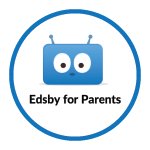
It's our parent portal to attendance, classes, report cards, important messages... everything!
We have a Parent Portal called Edsby that will let you report attendance, access your child's marks & report cards, and receive updates and communicate with their teacher.
1. Once enrolled/registered at HCA, you should have received an email invite to Edsby for each of your children attending our school.
2. Set up an initial parent account in Edsby using the email for one of your children (if you have more than one).
3. Register your other children under your parent account by going into each of the emails and activating each child.
4. From your account, you can now report an absent or late child (we are no longer using safe arrival/school messenger); access your student's marks/report cards; and easily communicate with the teacher.
5. Please contact the office if you did not receive an invite. Make sure you have checked spam in case the email invite ended up there.